| # | Time | Session | Speaker | Duration |
|---|---|---|---|---|
| 1 | 9:00-9:30 AM | Registration/Academy Portal Sign-up | All Participants | 30 Min |
| 2 | 9:30-9:45 AM | Introduction, Training objectives, Opening Remarks | FFCG, DAI/ CDC/ IEDCR/ IVI | 15 Min |
| 3 | 9:45-9:55 AM | Bangladesh AMR Surveillance and Data Management | Saima Binte-Golam Rasul, IEDCR | 10 Min |
| 4 | 9:55 - 10:10 AM | Pre-evaluation | All Participants | 15 Min |
| 5 | 10:10 - 10:45 AM |
|
John Stelling/ Julhas Sujan | 35 Min |
| 6 | 10:45 - 11:10 AM | Tea break and Photo Session | ||
| 7 | 11:10 - 12:00 PM |
|
|
50 Min |
| 8 | 12:00 - 1:00 PM |
|
|
60 Min |
| 9 | 1:00 - 2:00 PM | Lunch Break | ||
| 10 | 2:00 - 3:00 PM |
|
|
60 Min |
| 11 | 3:00 - 4:15 PM |
|
|
75 Min |
| 12 | 4:15 – 4:30 PM | Tea Break | ||
| 13 | 4:30-5:00 PM |
|
|
30 Min |
Course Name: WHONET & QAAPT: Human Health AMR Data Management and Analysis in Bangladesh
DescriptionThis course covers the AMR data management cycle, configuring laboratories in WHONET, data entry, data analysis using predefined and custom reports, and BacLink data conversion. It also includes an introduction to QAAPT, qLoad data conversion for any LIS dataset, WHONET dataset import, analysis, and antibiogram development using QAAPT software. Designed specifically for public and private hospitals contributing AMR data to the national surveillance system, the course is jointly supported by the Fleming Fund Country Grant to Bangladesh, the WHONET Strategic Alignment Grant, and CAPTURA/International Vaccine Institute and organized by CDC & IEDCR, DGHS.
WHONET is a free desktop Windows application for the management and analysis of microbiology laboratory data with a particular focus on antimicrobial resistance surveillance developed and supported by the WHO Collaborating Centre for Surveillance of Antimicrobial Resistance at the Brigham and Women's Hospital in Boston, Massachusetts.
QAAPT, which stands for Quick Analysis of Antimicrobial Patterns and Trends, is a free, web-based tool for visualizing antimicrobial resistance data. Developed by the CAPTURA project, QAAPT is designed for use by decision-makers, including healthcare professionals, national AMR coordinators, microbiologists, technologists, and practitioners involved in AMR surveillance or microbiology laboratory work. It seamlessly integrates with WHONET software, allowing for the direct importation of WHONET SQLITE and CSV files.
Venue: Ankita Karishma, 14th floor, The Hotel Amari, Gulshan, Dhaka.
John Stelling
Founder, WHONET
Zakir H. Habib
Head, Dept of Microbiology
Shahriar Rizvi
Medical Microbiologist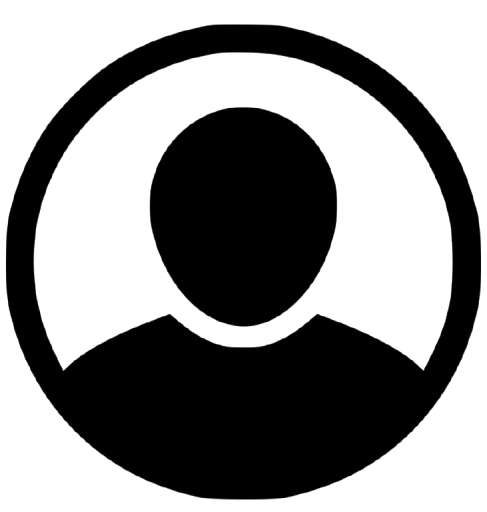
Saima Binte-Golam Rasul
Epidemiologist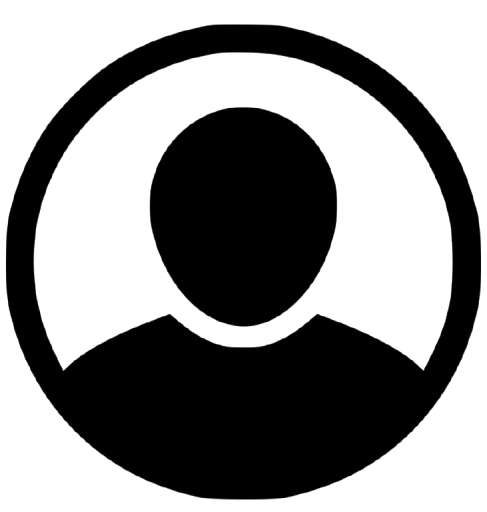
Shakawat Hossain
Software Developer

