QAAPT is a free web-based platform developed by CAPTURA for the analysis of AMR data.
Welcome to QAAPT
QAAPT, which stands for Quick Analysis of Antimicrobial Patterns and Trends, is a free, web-based tool for visualizing antimicrobial resistance data. Developed by the Capturing Data on Antimicrobial Patterns and Trends in Use in Region of Asia (CAPTURA) project which has been funded by the UK Government Fleming Fund Regional Grant.
QAAPT is designed for use by decision-makers, including healthcare professionals, national AMR coordinators, microbiologists, technologists, and practitioners involved in AMR surveillance or microbiology laboratory work. It seamlessly integrates with WHONET software, allowing for the direct importation of WHONET SQLITE and CSV files. Moreover, QAAPT's 'qLoad' data conversion module enables the conversion of ANY LIS datasets, while its web application programming interface (API) and interoperability facilitates integration with live surveillance dashboards or health/laboratory information systems. Read more: Click here.
QAAPT is designed for use by decision-makers, including healthcare professionals, national AMR coordinators, microbiologists, technologists, and practitioners involved in AMR surveillance or microbiology laboratory work. It seamlessly integrates with WHONET software, allowing for the direct importation of WHONET SQLITE and CSV files. Moreover, QAAPT's 'qLoad' data conversion module enables the conversion of ANY LIS datasets, while its web application programming interface (API) and interoperability facilitates integration with live surveillance dashboards or health/laboratory information systems. Read more: Click here.
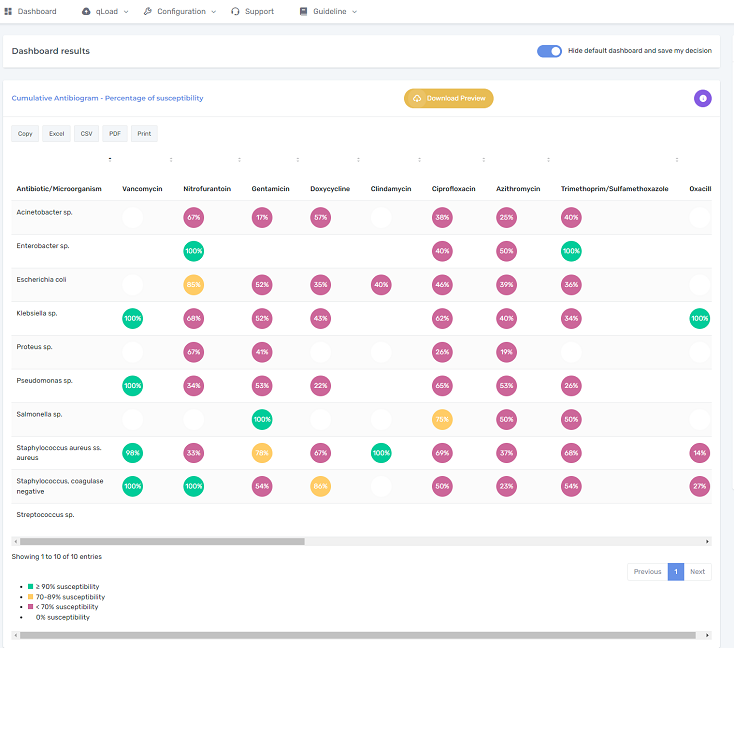
0
Lab Users
0
Active Users Country
0
Website Visitors from July 24
0
Training Provided
Explore
Why Should I use QAAPT?
A free of charge tool
QAAPT is completely free to use. You don’t need to pay any fees or have IT knowledge to get started with it.
No hardware or server
QAAPT is a cloud-based platform, so there’s no need to purchase additional hardware or maintain servers.
No Technical Expertise Required
Easily import, process, and curate raw data without needing any technical expertise.
Available Resources
QAAPT offers a range of step-by-step learning materials to help you get started, no matter your experience level. Feel free to explore documentations.
Data Security
We use industry-standard measures to protect your data from unauthorized access, misuse, or disclosure, ensuring top-tier security.
Data Sharing
QAAPT ensures strict data sharing and privacy, preventing users from viewing data or information from others or different facilities.
Data Retention
We offer a permanent data deletion option that removes any dataset from the platform. Once deleted, the data is gone forever.
User Rights
You have full control over your data. This includes rights to access, modify, delete, and withdraw consent for any data processing at any time.
0
Breakpoints from 2012
0
Antibiotics
0
Organisms
Explore
Core Functionalities
Manage Multiple Projects & Datasets
Upload and manage multiple datasets, including WHONET and LIS exports, all within QAAPT.
Import WHONET Dataset
Upload WHONET datasets in SQLite or CSV format, with easy export options via SQLite Browser.
Import Any LIS Dataset
Convert and upload raw LIS data in Excel or CSV format for seamless integration.
Live System Integration
Easily connect LIS/HIS/EMR systems with QAAPT through its powerful API.
Single-Window Dashboard
Generate dashboards with advanced filters for quick, insightful data analysis.
Automated Clinical Categories
Determine R/I/S categories and inhibition zone diameters automatically.
Advanced Filtering Options
Search and filter data based on organisms, specimens, and other criteria.
Export Reports in Multiple Formats
Download reports as PNG, JPG, EXCEL, CSV, PDF, or tables as needed.
Track Resistance Trends
Visualize resistance patterns over time for more informed decision-making.
Monitor Susceptibility Trends
Observe susceptibility changes in multiple organisms over specific periods.
One-Click Antibiogram
Create hospital antibiograms instantly to track antibiotic effectiveness.
Facility Comparison Map
Compare facility data globally, including organism prevalence and statistics.
AI-Powered Query Generation
Use Generative AI and NLP to generate queries from natural language inputs.
Predictive Resistance Modeling
Leverage machine learning to forecast antibiotic resistance patterns.
Explore
NEQTrack
supports microbiology laboratories in registering their facilities, enrolling users, submitting proficiency test results, and generating a scoring dashboard.
Laboratory Registration
Laboratory User Enrollment
Antibiotic Panel Preparation
Bacterial and Reference Strains
New Test Management
Expected Interpretation Mgt.
Data Collection by Strain ID
Dashboard Reporting and Scoring
How it works
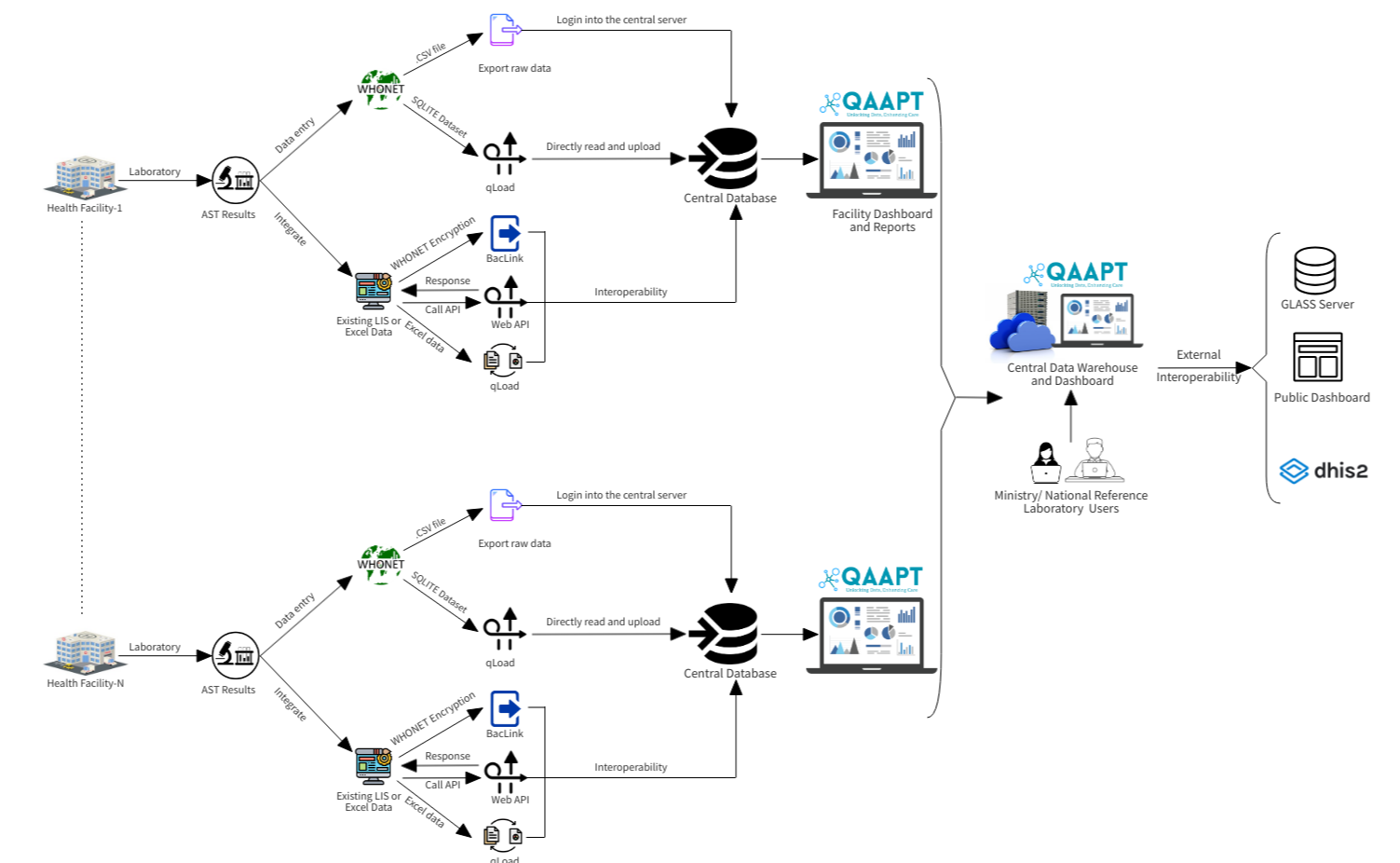
Motivations
Why We Developed QAAPT
From 2019 to 2023, during CAPTURA Phase I, we analyzed 2.37 million records from seven countries using QAAPT and WHONET. This work exposed major gaps in how antimicrobial resistance (AMR) data is collected, managed, and visualized.
- AMR data comes from different sources and formats, making it hard to manage.
- Privately owned LIS and HIS systems create integration challenges.
- No dedicated tool existed for powerful AMR data visualization.
- Microbiology and IT must work together, but often lack a common platform.
- Stronger AMR surveillance systems are needed for better global health insights.
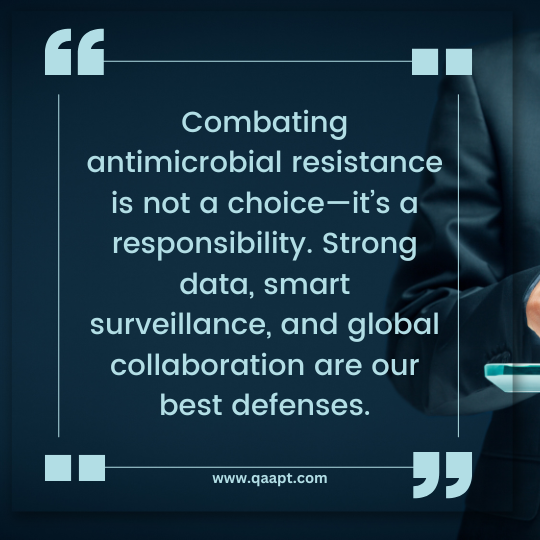
QAAPT Design Principle
Agile Development
Utilizing iterative and incremental development methodologies to adapt quickly to changing requirements and provide continuous improvements.
Microbiology First
Prioritizing microbiological accuracy and relevance in the design and functionality of the system.
Usability
Focusing on user-friendly interfaces and ease of use to enhance user experience and efficiency.
Interoperability
Guaranteeing seamless integration with other systems and platforms to facilitate comprehensive data exchange.
Steps to start
Step 1
Dataset
Dataset
Export WHONET/LIS/Excel Dataset
QAAPT enables you to export WHONET datasets from the "Data Analysis" module or via the SQLite Database Browser. Ensure that your CSV file includes the following fields: Unique ID, Age, Sex, Specimen Name, Specimen Date, Organism, and AST results.
Step 2
QAAPT
QAAPT
QAAPT Laboratory Registration and Login
Register your laboratory to access QAAPT. Upon successful registration, you will receive your login credentials. QAAPT operates as a restricted, permission-based system, ensuring secure access to your data. Before completing your registration, please review the Privacy Policy .
Step-3
qLoad
qLoad
Dataset Import
Access the qLoad module to upload your dataset. Supported formats include:
- 1. WHONET .sqlite file
- 2. WHONET .csv file exported via SQLite Browser
- 3. Datasets exported from LIS or Excel files
- 4. Vitek 2 dataset integration
- 5. Live dashboard integration
Step-4
Dashboard
Dashboard
Generate Reports
The dashboard enables you to generate various reports, including demographic analysis, trend evaluation, resistance patterns, antibiograms, and custom report generation.
Step 5
Get Started
Get Started
Begin Your QAAPT Journey
Ready to explore QAAPT? Register your laboratory today and unlock powerful data analysis, reporting, and visualization tools.
Recent publications
QAAPT - Frontiers in Microbiology
Published Article: 📖 Read Full Article
Citation: Sujan MJ, Gautam S, Aboushady AT, Clark A, Kwon S, Joh HS, Holm M, Stelling J, Marks F, and Poudyal N (2025). QAAPT: an interoperable web-based open-source tool for antimicrobial resistance data analysis and visualization. Front. Microbiol. 16:1513454.
DOI: 10.3389/fmicb.2025.1513454
📅 Received: 18 October 2024 | ✅ Accepted: 03 January 2025 | 📢 Published: 07 February 2025
📄 QAAPT Publication PDF:
